Nintendo Announces New Virtual Game Card Feature
During a surprise Nintendo Direct, Nintendo announced a new Virtual Game Card Feature. Let's take a look at how the current game management system works and how this new feature works differently from it.

Nintendo announced at their surprise Nintendo Direct last night a new way that players are able to handle their digital purchases which is through the Virtual Game Card System. Let’s take a look at how the old system worked and who or why players would decide to use the new Virtual Game Card system.
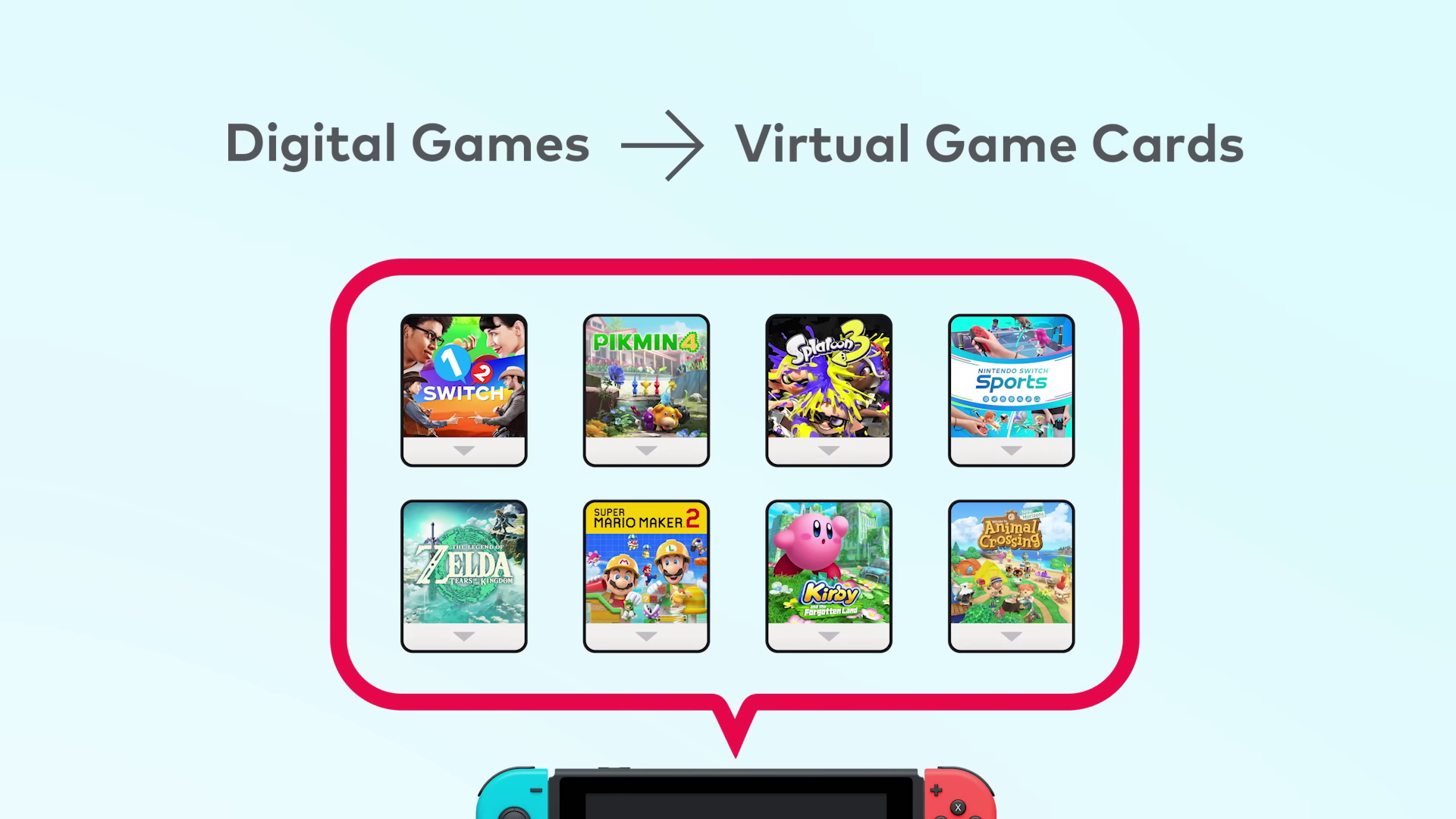
Primary/Non-Primary Accounts
The current system of managing your purchased digital games on multiple Switch consoles is to assign your consoles as either the primary or non-primary/secondary consoles for your account. You can only have one primary console and as many non-primary consoles as you like and as long as you download your games from your account, you have access to your entire library. This is basically the method that players are most accustomed with as every other ecosystem uses this system as default at this point.
By setting a console as the primary console for your account is that games bought and licensed to your account can be played offline whereas for the Switch console with your non-primary accounts require an internet connection to start playing the game. If the non-primary Switch isn’t connected to the internet, it will throw up a message saying that it’s unable to connect to the internet.
While most games work well enough without an internet connection and you can play them offline after making the initial online check to see if you own the game, an increasing number of games these days fall into some of these categories that require constant internet connection such as multiplayer games, streaming-only games (for e.g., Resident Evil VII: Biohazard, Kingdom Hearts III and Control) or games with DLC and online stores. If you were to lose your internet connection, the game will pause and you will be asked to reconnect before you’re able to resume. It’s a small hassle if you have your phone with you and you set up a hotspot, but for younger children this might not be something they are equipped to do.
Savvy players figured out that using this system they are able to share games as other accounts on the primary console can also play that customer’s games as long as it’s already installed on the system. Here’s an example of how players have used this system to share games, let’s say my wife and I both own Switches but I’m the only one that buys games. I would set my account as the primary account on her Switch and vice versa on my Switch. She would then log into her own personal account on her Switch and play the games that I bought and installed on her device while I’m free to play my games on my device as long as I’m connected to the internet. It’s a workable solution, but it would require a lot of trust between the users as my account would be accessible on her Switch and she could use it to make purchases on the eShop or make adjustments to my account without any restriction.
Virtual Game Card
Now let’s take a look at Nintendo’s new Virtual Game Card feature. This is an optional feature that Nintendo is introducing to players and it’ll be available starting in April after a system update on the Switch and the feature will be available at launch on the upcoming Switch 2 as well. A new menu option will be added to the home screen and players can use this feature to select which games they want available to them to play if they have multiple consoles (up to a maximum of 2).

After the initial pairing of the consoles, games shared using this feature will be available for the player to play offline and the only time you need an internet connection is during the loading and ejecting of the game. It seems like you’re able to swap games back and forth through the menu and you are also able to log into your account on the Nintendo website to move games around, but we’ll have to see how easy this process is in practice when it launches.
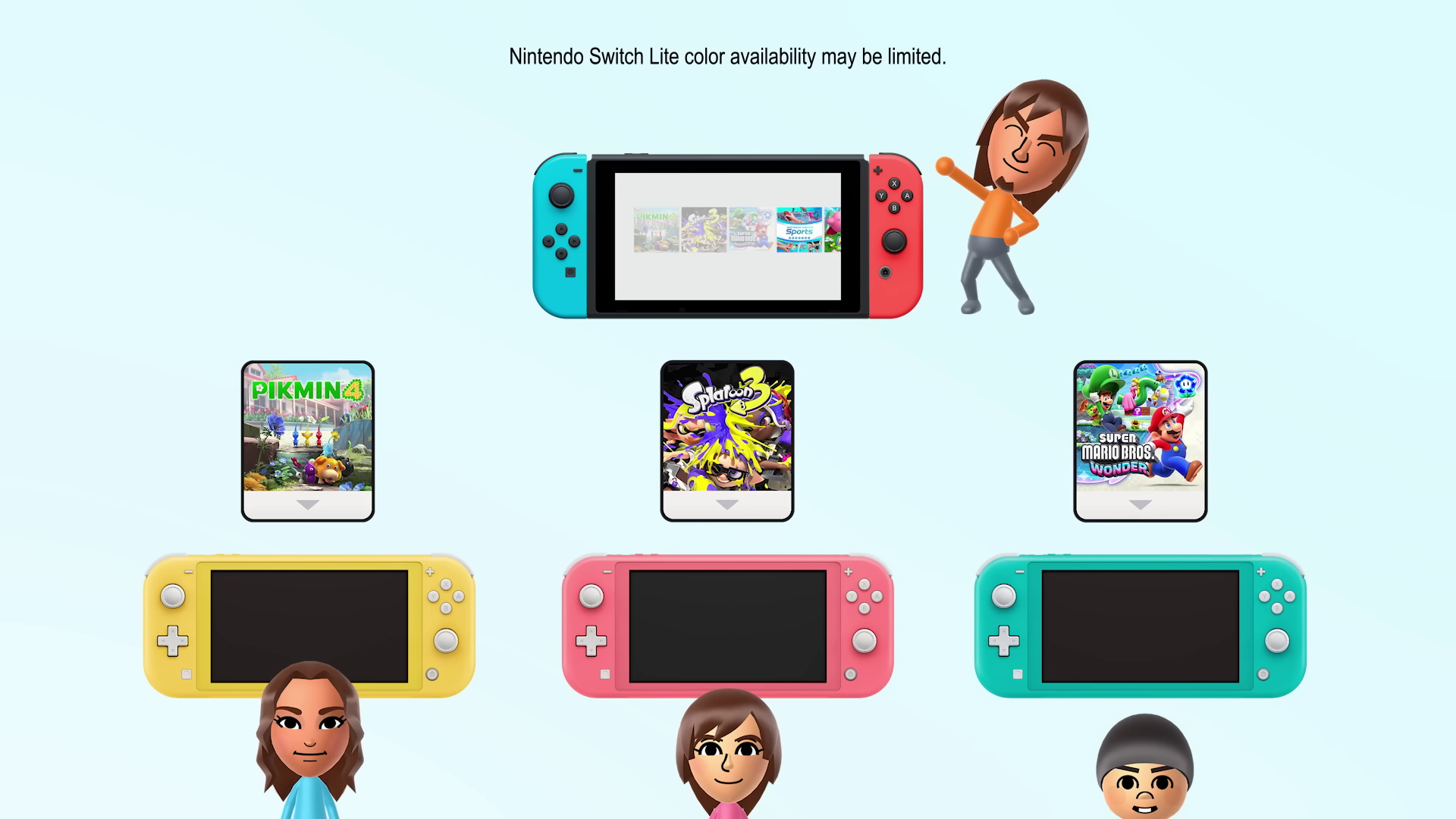
The last thing that is notable from the presentation is that players will be able to use their Nintendo Account family group to share games within that group. It will be as easy as just selecting the game on the Virtual Game Card menu and there will be an option to “Lend to Family member” and as long as the “Family” member is logged into the same local network as you they will immediately be able to play the game with their own account and save file. The lending period will be for a maximum of 14 days before the “Family” member has to ask for access to the game again and you will have to go through the process of “lending” again in close proximity. So far, we’ve seen that you can only lend one virtual game card to one player (You can lend The Legend of Zelda: Tears of the Kingdom to your niece but you can’t lend that same game to your son at the same time). You can however lend different games to different players in your family group (Three different games to three different family group members).
At first blush, It seems like an anachronistic way for players to keep track of and organize their digital games as they are now required to move games back and forth as though they are physical items. Would the feature get bogged down if the player has a large library or will the player be able to swap out games if you’re still playing it on another device and it is in sleep mode. We’ll know more once the feature launches next week on the Switch.
Is It Worth It?
Now let’s take a look at what makes this different from the existing system. First off, in the case of the same player owning multiple consoles. Using the Virtual Card Game feature, you’re now limited to a maximum of two systems and rather than giving players full access to their entire library as they are used to with the old system, you have to pick and choose which game to put on which console. The advantage of the Virtual Card Game feature is that players are able to play their games offline for however long they want (with the exception of loading and ejecting games) without the distinction of the non-primary console requiring an internet connection each time you launch the game. Even if the game is downloaded on both systems, you're still limited to one instance of the game running at a time whether you use the current system or the new Virtual Game Card feature.
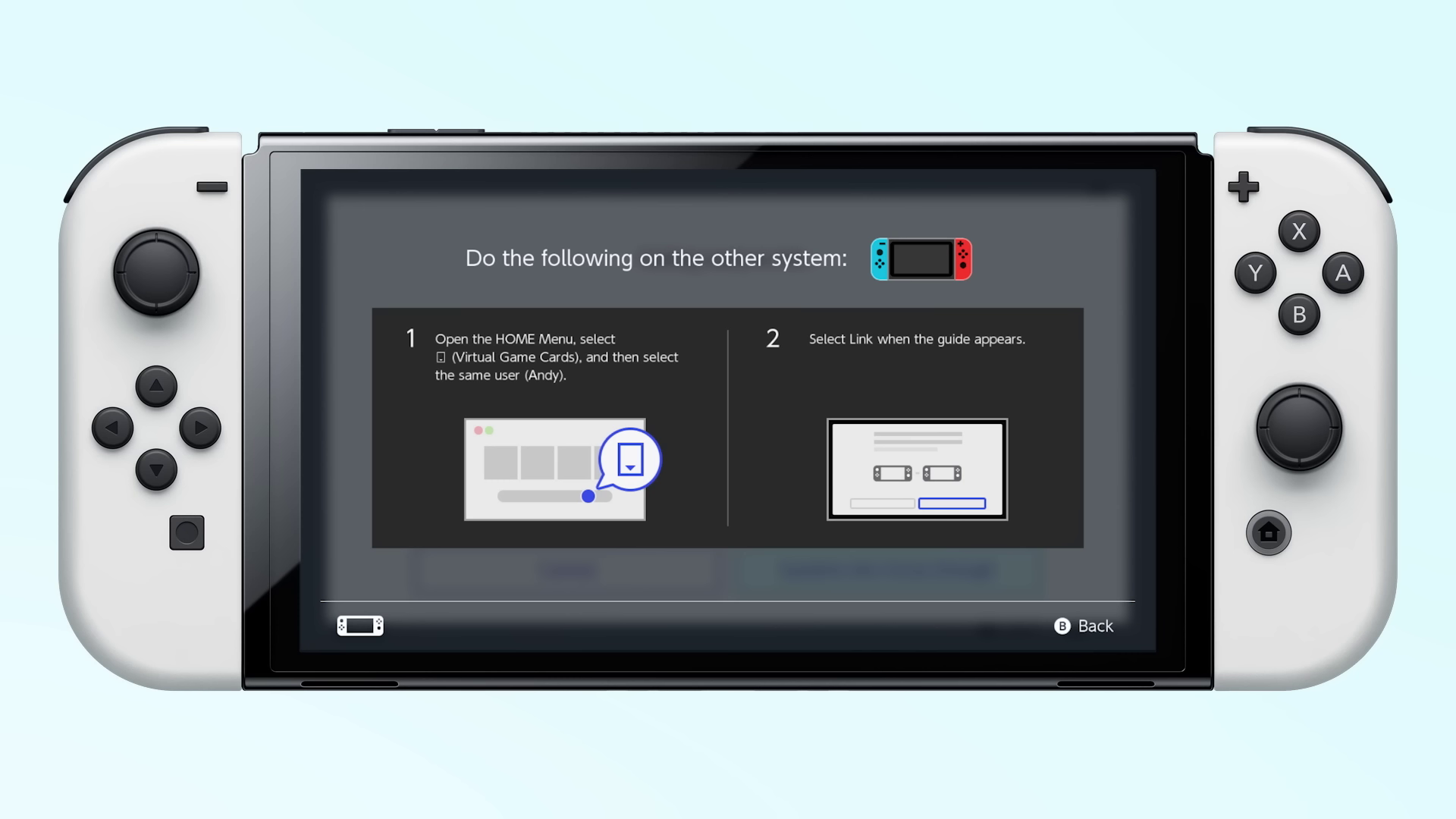
Whether or not this feature is beneficial to a single player with multiple Switch consoles comes down to which is less of a hassle to the player. Is it more of a hassle to juggle virtual game cards around and not have the entire library on hand at all times or to have the entire library but carry around a phone with your hotspot on to play when you’re not at home on your non-primary console?
It seems like other profiles on the system are also able to take advantage of the offline play and this was only possible on the primary console in the current system. So you might still be able to do what you did previously just that both consoles will have the Virtual Game Card feature assigned to one player and the other players on that system are more than happy being passive users to the whole process.

For the Family Lending function, it’s obviously more convenient if all the players are in the same location and you can just pick an option on the menu and not have to set up a meet up just to reinitiate the sharing. So if you want remote sharing, the process described above is more what you’re looking for than the Family Lending feature. But if you’re in the same household like my nephews and niece are with their multiple Switches, I could play the fun uncle and drop by every couple of weeks to lend them games to play without much of a hassle. I will lose access to the game during the duration of the lending period, but I'd probably only lend my games once I've finished and not as I'm actively playing the game. If someone wanted to play the game at the same time as me, I can just use the method described previously with the primary/non-primary consoles but that would mean I lose physical access to one of my devices if they aren't already in the same household.
In theory, it seems like the Virtual Game Cards feature is more of a benefit than a drawback and you can still use the current method of game management if you wish since this is still an optional feature. It's a fun visual representation of your digital games and for the not so savvy users out there they won't have to tinker with anything related to their accounts. Nintendo is obviously not gonna push a feature that allows players to share games with whoever they want without any limitations (even Steam Families requires users to be in the same vicinity to work and only one member of the family can play one copy of the game at a time) and there's a subset of players out there who would much prefer that their account has a layer of privacy/protection from others/young children. At the end of the day, it’s still a welcome feature rather than one that isn’t and we’ll see how well they implement the system in a very short time.



